OmniGroup released a new major version of OmniFocus this week. So I upgraded and installed the new app on my Mac. This replaced the old app and didn’t import the old database. But instead relies on the Sync setup I guess.
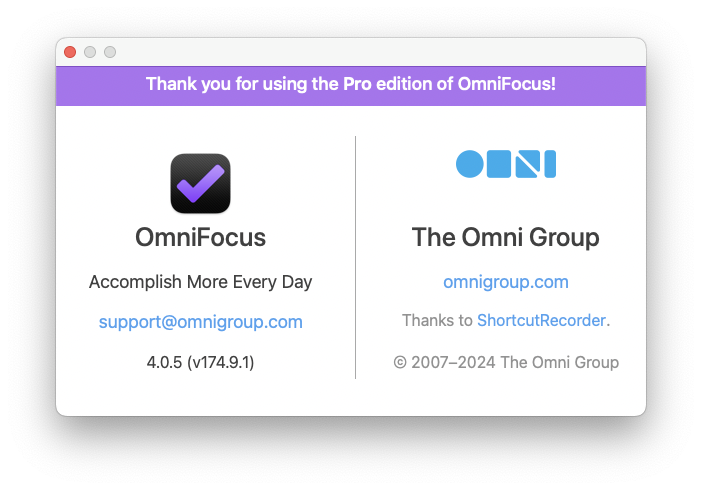
I thought that wouldn’t be a problem as I’m using their OmniSync server to sync my database between devices. Entered my OmniSync credentials and thought it would just sync. But instead it asked me for a document decryption passphrase … which I didn’t recall.
Browsing through their help document it appears that when they initially introduced the OmniSync service the device used the account passphrase to encrypt the database before transfer to their server. So the database sits encrypted on their servers.
At some point later I had changed my password for the OmniSync service. But the passphrase for the database encryption didn’t change. Unfortunately I don’t remember the old account password and thus can’t decrypt the database after sync.
The app which still syncs to the server also does not show this password. I can reveal the OmniSync account password on the device, but not the encryption password.
Fortunately I still had the old OmniFocus 3 app on my iPhone with a recent copy of my data. The new OmniFocus 4 installs in parallel on the iPhone and has the same syncing issue as the desktop app. The OmniFocus 3 app can’t export its own backup for import into any of the other app instances. So what now?
I ended up turning off the sync on the OmniFocus 3 app on the phone. Then configured a new sync to my own private WebDav server (NextCloud). Idea was, that I’d sync now via WebDAV instead of the OmniSync service.
On the initial setup I entered my NextCloud username and password and clicked on “Sync”. But that gave me an error message. Because I’m using 2FA on NextCloud I first have to create an app-specific password in NextCloud. Did that and went back to OmniFocus 3 on the iPhone. But in the settings there is no fields for username and password. Just the Server URL for WebDAV. I’m starting to curse silently …
Apparently there is no way to change the credentials once you’ve entered them in OmniFocus … Found one blog entry where someone had to reset their OmniFocus database to get to change the credentials. That is what I definitely want to avoid.
Lucky enough I was able to put the credentials directly into the URL as https://username:password@server.url
This finally enabled the WebDAV sync and uploaded my OmniFocus database to my NextCloud server. I then entered the same settings into the OmniFocus 4 desktop app. Now again it was asking me for a decryption passphrase …
I checked the OmniFocus 3 app on the phone and revealed the password in the WebDav settings. Surprisingly this was a password I recognise. Not the one for my OmniSync account and not the one for my NextCloud account. Nor the app specific NextCloud credentials…. I have no idea where from OmniFocus was pulling this password…
And of course … this password I tried with the OmniSync service for decrypting the database. But it didn’t work either.
At least I’ve got a working sync now after the upgrade to Version 4 …
